If you've forgotten your password, please click on "Forgot Password" on the login page.
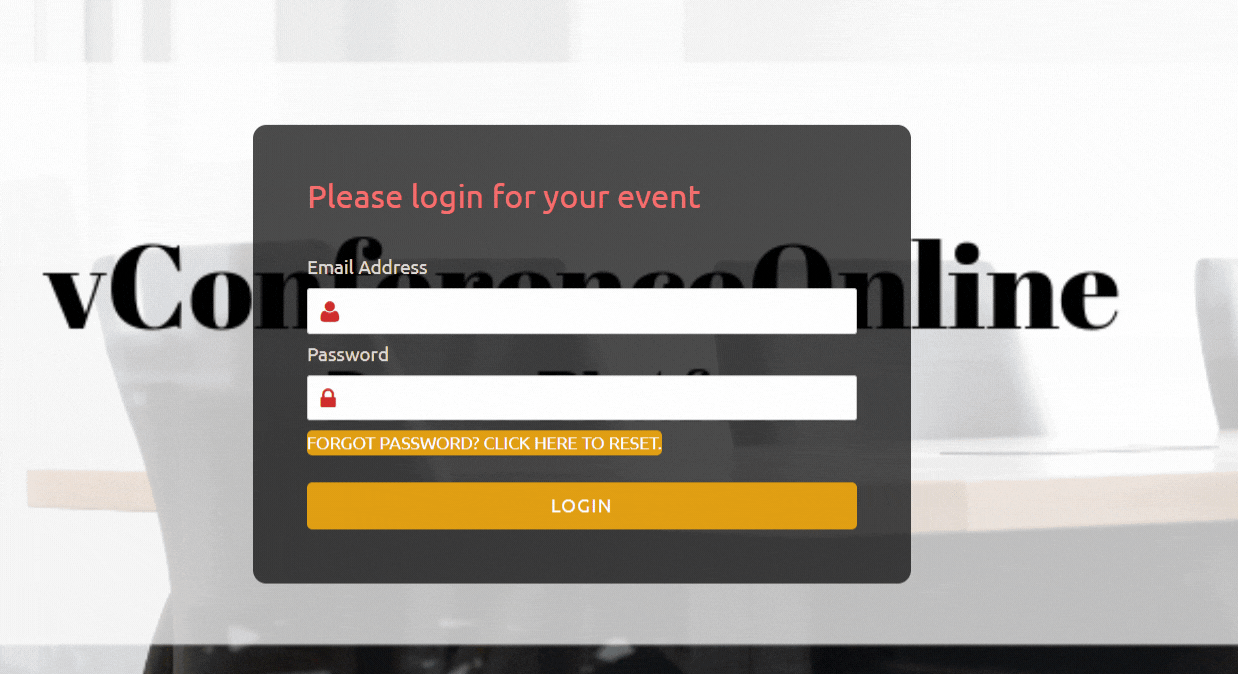
This will send you a link to reset your password so that you can enjoy your event! This email will be sent from info@vconferenceonline.com shortly after you click that link, so please check your Spam to make sure that you receive this email.
If this option does not work, please reach out to the live chat when it is available. The live chat is available starting 30 minutes before the first session of the day for the event you are attending through 30 minutes after the last session of the day for the event. That team will be able to help you reset your password if you do not receive the email.
